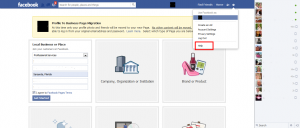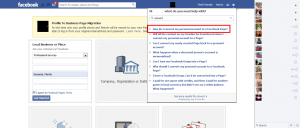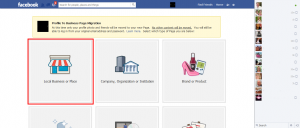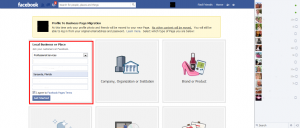Back in the old days we were able to help our clients convert a personal Facebook page into a Business page, but Facebook has stepped up security measures. Now if we try to make this type of change, Facebook doesn’t recognize our IP address and blocks account access. This makes it a little difficult running social media campaigns for our clients. Yay for security, boo for accessibility.
At any rate, if you accidentally started a personal Facebook page for your company and want to switch it to a Business page so you are in line with Facebook’s Terms (and get the benefits associated with having a Facebook Business page) follow the steps below:
Before starting please reference the information on Facebook regarding converting a Personal page to a Business page: https://www.facebook.com/help/175644189234902/ Note there is some information that will not transfer.
Step 1: Log into your Facebook account where the Personal page is you want to convert. Click on the “gear” on the top right. Then click “Help”.
Step 2: Begin typing the word “convert” into the search field and suggestions will begin populating. Click on “How do I convert my personal account to a Facebook page?”
Step 3: Down at the bottom, click on “start converting”.
Step 4: Select “Local Business or Place”
Step 5: Choose “Professional Services”, complete business information, check that you agree to Facebook Terms and click the Get Started button
Step 6: Enter your password to complete the process.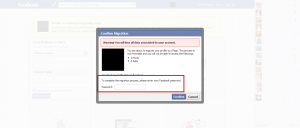
That completes the process! Now go on your new Facebook Business page and complete your business information as much as possible, make sure your Profile and Cover photos look great and match your company’s brand. You’ll also notice you now have access to analytics which tell you how people interact with your page. Happy marketing!
More help: Need to merge Facebook Business pages?