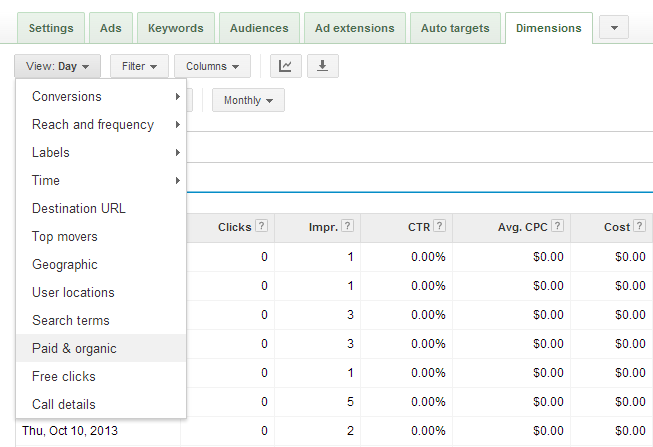Google recently decided to strip out all keyword data from organic non-paid search traffic. Here is how you can get back some of the that information by linking your Google Webmaster Tools account with a Google AdWords account, even if you’re not actively running AdWords Ads.
1. First, make sure you already claimed and verified your domain in Webmaster Tools, which you should already be. Under the appropriate domain click the cogwheel in the top right corner and click “users & site owners.” If your email is not listed click the red “ADD A NEW USER” button in the top right and add your email with full permission.
2. In your Google Adwords account, click “My account” in the green navigation bar and then click “Linked accounts.” Under Linked accounts then click “Webmaster Tools” which should then present you with the option “Link new site.” Then add the domain that you have listed in Webmaster Tools, click continue, and then click request access.
3. Once you have requested access you should have a message under “Site Messages” in Webmaster Tools regarding a request from Adwords to import organic search data. In the message find the “Click here to approve or reject their request” and click the link provided, then confirm the approval.
4. Finally, in your Google Adwords account go to Webmaster Tools under Linked accounts and you should see your domain with the following image:
Once you have completed these steps your Google Adwords account has been successfully linked with Google Webmaster Tools, and AdWords will start collecting keyword data from organic impressions, and clicks. To view these reports, Choose the Dimensions Tab in AdWords, and select “Paid & organic”